TOP FEATURES OF ANDROID 7.0 NOUGAT
***ANDROID 7.0 IS CURRENTLY ROLLING OUT FOR NEXUS DEVICES***
The OS is full filled with many new features and refinements, these improvements makes the overall android experince smooth.There are some new visual features to be sure, with a redesigned Settings menu and notifications area. But there’s also a lot more enhanced functionality and exciting background stuff going on in Nougat than you see on the surface.
NEW FEATURES
1. APP SHORTCUTS WITH 3D TOUCH FUNCTION
- Pressing & holding an app icon will show up a list of specific actions that can be done. Up to five actions can be set to show up on long press of the app icon.
2. SWIPING ON SENSOR UP/DOWN
- You can just swipe up or down on the fingerprint sensor to open or close the notification panel
3. NIGHT MODE
- This removes the blue light and makes it easier for the eyes in the dark conditions, i.e. usually at night. It is called as Bluelight filter as a default one on Android OS
4. NEW KEYBOARD
- The default Android keyboard includes stickers,72 new emoticons,gif''s and lots more...!total 1500 emoji
5. SPLIT SCREEN MODE
- Split-screen works in both portrait and landscape mode, with the two ‘windows’ only being re-sizable in portrait mode
- It can be activated by long-pressing an app preview card in the app picker and dragging it to the top of the screen
6. QUICK SWITCHING APP
- It is basically just shuffling between the two most recently used apps. It works system-wide, so you can quick switch whenever you’re in a full-screen app and you can also use it in the secondary window of split-screen mode.
7. NOTIFICATION REDESIGNED
- Quick Reply is simply the ability to reply to a message directly from its notification without having to open the app fully
- Quick actions you can share, delete, archive and more directly from a notification
- Prioritization select what to display in the notification panel
8. SYSTEM UI TUNER
- To add System UI Tuner to your Settings menu, just tap and hold the gear icon in the Quick Settings until it spins and your device vibrates. You’ll now find it at the bottom of the Settings menu. System UI Tuner also contains the toggle for the split-screen swipe-up gesture and toggles for which icons are visible in the status bar
9. QUICK SETTING CUSTOMIZATION
- You can edit the order of this list to make sure only the most important shortcuts for you are present. The small arrow on the right hand side will take you to the full Quick Settings page
10. DOZE MODE ON THE GO
- It has now been beefed up to work not only when the device is stationary for a while but also when it is in motion
11. DPI CHANGER
- You also have full control over how much information is displayed on-screen with the addition of a simple DPI changer in display setting
12. NEW SETTINGS MENU
- The essential information contained in each Settings section is now displayed on the main page
13. DATA SAVER
- Data Saver denies internet access to background apps when you're connected to cellular data.
14. SEAMLESS UPDATES
- Once an update has been downloaded in the background, the next time you restart your phone, the system will switch partitions and you’ll instantly have the new Android updates without having to go through the usual download, reboot and install process.
15. FASTER
- Android Nougat isn’t just about making things better or more complex though. A lot of work has been put into speeding Android up, a far greater project you can see Google-wide, from Chrome optimization and Accelerated Mobile Pages to Google Fiber and the Wing drone delivery projec
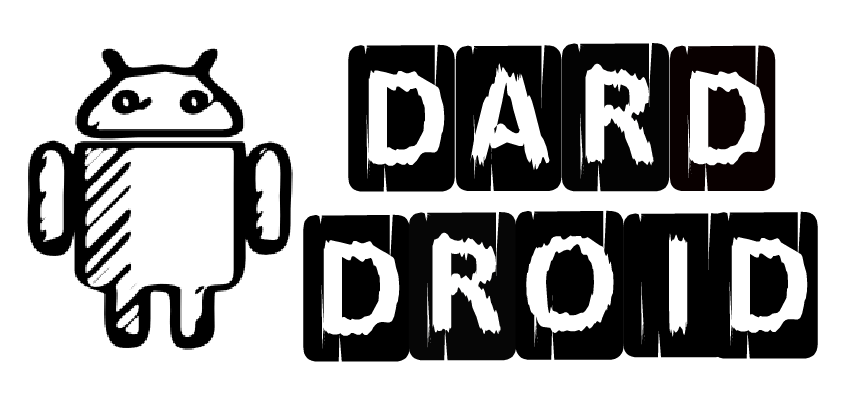
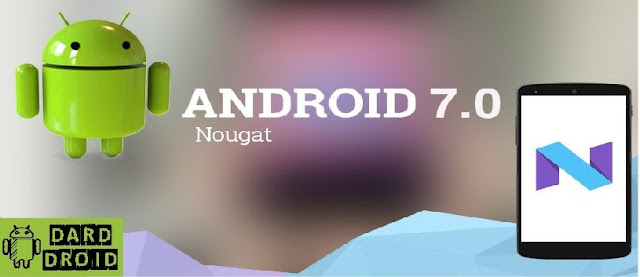


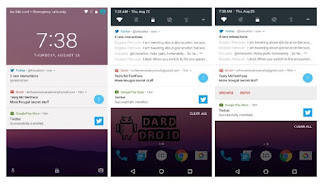


0 Response to "ANDROID 7.0 NOUGAT NEW EXCITING FEATURES "
Post a Comment